Here is how to turn off compressed emails in ActionPlanner:
- Log in to your ActionPlanner account (e.g. https://solo.actionplanner.com if you are using a SOLO account)
- Hover your mouse on your profile picture in the upper right corner;
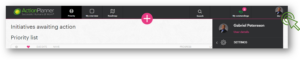
- Click “Settings” and select “Compressed email settings”

- Select the option “NONE” and click SAVE;
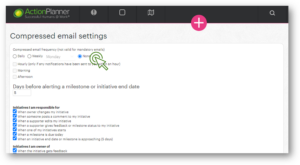
The compressed emails are now turned off. Note that the system will no longer remind you on email if any activity is coming up/is due in the system.

5 Comments. Leave new