Feedback Requirements are used by the owner to communicate how often the owner expects the responsible to give feedback to the initiative i.e. provide a status and progress report. By choosing a frequency ActionPlanner push reminders to help people keep a realtime overview.
Feedback requirements express how often you as expect the initiative is updated (get feedback). If milestones are not created, we recommend feedback requirements to be set at a minimum every month. That is why the default setting on new initiatives are monthly feedback requirements.
This can be changed if you wish to do so from the initiative edit page.
With the requirements, ActionPlanner becomes a reminder system triggering notifications to youonce a feedback is due.
Add/edit feedback requirements
To add/edit feedback requirements on an initiative, follow these steps:
- Go to the initiative you wish to add/edit feedback requirements on;
- Access the “Initiative options” in the upper right hand corner of the screen;
- Select the option “Edit initiative”;
- Scroll to the section “Feedback requirements”;
- Unfold the “Frequency ” and select how often you expect the intiative to be updated by the responsible:
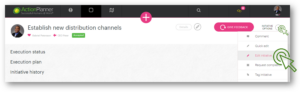


5 Comments. Leave new