As OWNER of an initiative, you request completion by following these steps:
- Go to the initiative you wish to complete;
- Access the “Initiative options” in the upper right hand corner of the screen;
- Select the option “Complete”.
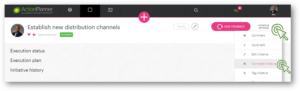
- When you complete an initiative, you are asked to comment with the reason for completing that very initiative:

If you are the initiative responsible, the drop-down option will say “Request completion”. Read more about requesting completion HERE.

3 Comments. Leave new