The compressed email is a service that collects all relevant information from ActionPlanner and delivers it directly to your inbox on a daily basis.
The compressed email groups your relevant information by level of importance:
- Outstandings
- Need to know
- Important to know
The compressed email will also show you how many outstandings you have.
As default, a Compressed email is sent out to all Users with the relevant notifications from ActionPlanner every morning during the week (Mon-Fri). The e-mail includes both nice to know (green border), important to know (yellow border) and critical to know (red border) items e.g. Outstandings – related to the individual user.
How to change the frequency
Change the frequency of your compressed emails by:
- Hover your cursor over the profile picture in the upper right hand corner;
- Click the menu: “Settings”;
- Select “Compressed email settings”;
- Switch your frequency from “Daily” to “Weekly” and finalize by clicking the SAVE button.
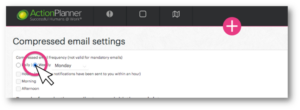

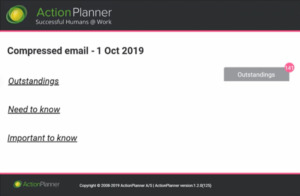
2 Comments. Leave new