There is nothing like the feeling of being done with an assignment and marking it “done”. ActionPlanner allows you to get that same feeling, and at the same time let you feel proud about your work for the day by leaving your completed action visible until midnight.
Your completed actions are visible until midnight, so you can feel proud about your work for the day.
Complete an action from your priority list by clicking the “Complete” button on the right side of the action name;

Complete an action from initiative detail page using the options button on the right side of the action name;
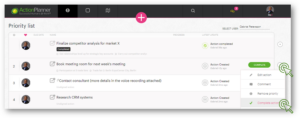
TIP: If you completed an action by accident you can un-complete it via your options button or by clicking “undo” in the green message-box appearing at the top of the screen.

6 Comments. Leave new