To share an initiative, follow these steps:
- Go to the initiative you wish to share with yourself or another user;
- Access the “Initiative options” in the upper right hand corner of the screen;
- Select the option “Share initiative”.
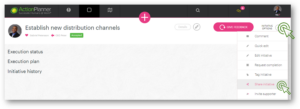
- When clicked an select user pop-up will emerge from where you can select the user/users you wish to share the initiative with and click save:
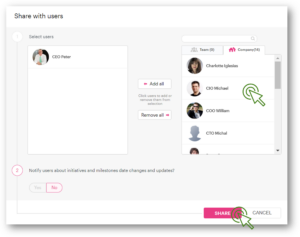
Tip! Some users may not be able to see your initiative due to view permissions. Use the share feature to allow these users to view your initiatives. Users with share rights will get updates on feedbacks made to the initiative and any date changes made.
Tip! If you are depending on the progress of another initiative, share that initiative with yourself to subscribe to updates.

24 Comments. Leave new
… [Trackback]
[…] Find More on that Topic: actionplanner.com/2022/09/20/share-initiatives/ […]
… [Trackback]
[…] Information on that Topic: actionplanner.com/2022/09/20/share-initiatives/ […]
… [Trackback]
[…] Find More here to that Topic: actionplanner.com/2022/09/20/share-initiatives/ […]
… [Trackback]
[…] Read More to that Topic: actionplanner.com/2022/09/20/share-initiatives/ […]
… [Trackback]
[…] Read More on to that Topic: actionplanner.com/2022/09/20/share-initiatives/ […]
… [Trackback]
[…] Find More on on that Topic: actionplanner.com/2022/09/20/share-initiatives/ […]
… [Trackback]
[…] Read More here on that Topic: actionplanner.com/2022/09/20/share-initiatives/ […]
… [Trackback]
[…] Read More to that Topic: actionplanner.com/2022/09/20/share-initiatives/ […]
… [Trackback]
[…] Find More to that Topic: actionplanner.com/2022/09/20/share-initiatives/ […]
… [Trackback]
[…] Info on that Topic: actionplanner.com/2022/09/20/share-initiatives/ […]
… [Trackback]
[…] Find More here to that Topic: actionplanner.com/2022/09/20/share-initiatives/ […]
… [Trackback]
[…] Information on that Topic: actionplanner.com/2022/09/20/share-initiatives/ […]
… [Trackback]
[…] There you will find 70252 additional Info to that Topic: actionplanner.com/2022/09/20/share-initiatives/ […]
… [Trackback]
[…] Here you can find 1427 more Information to that Topic: actionplanner.com/2022/09/20/share-initiatives/ […]
… [Trackback]
[…] Info to that Topic: actionplanner.com/2022/09/20/share-initiatives/ […]
… [Trackback]
[…] Here you can find 14333 additional Info to that Topic: actionplanner.com/2022/09/20/share-initiatives/ […]
… [Trackback]
[…] Here you can find 12041 additional Information on that Topic: actionplanner.com/2022/09/20/share-initiatives/ […]
… [Trackback]
[…] Read More here on that Topic: actionplanner.com/2022/09/20/share-initiatives/ […]
… [Trackback]
[…] Read More on that Topic: actionplanner.com/2022/09/20/share-initiatives/ […]
… [Trackback]
[…] Find More on on that Topic: actionplanner.com/2022/09/20/share-initiatives/ […]
… [Trackback]
[…] Info to that Topic: actionplanner.com/2022/09/20/share-initiatives/ […]
… [Trackback]
[…] There you can find 16142 more Information on that Topic: actionplanner.com/2022/09/20/share-initiatives/ […]
… [Trackback]
[…] Here you can find 52160 additional Information to that Topic: actionplanner.com/2022/09/20/share-initiatives/ […]
… [Trackback]
[…] Here you can find 76259 additional Information to that Topic: actionplanner.com/2022/09/20/share-initiatives/ […]