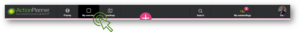
“My overview” is the second tab inside ActionPlanner and this is where you per default find all activities that you are responsible for inside ActionPlanner.
ActionPlanner allows you to shift between the following two types of views in your overview:

Furthermore, you are able to customise whose items you are seeing on the overview reports using the “ITEMS” button on the left side of the screen;


13 Comments. Leave new
… [Trackback]
[…] Read More on to that Topic: actionplanner.com/2022/09/21/my-overview/ […]
recipesjelly
… [Trackback]
[…] Here you can find 6981 more Information on that Topic: actionplanner.com/2022/09/21/my-overview/ […]
… [Trackback]
[…] Info on that Topic: actionplanner.com/2022/09/21/my-overview/ […]
… [Trackback]
[…] Read More here on that Topic: actionplanner.com/2022/09/21/my-overview/ […]
… [Trackback]
[…] Info to that Topic: actionplanner.com/2022/09/21/my-overview/ […]
… [Trackback]
[…] Info to that Topic: actionplanner.com/2022/09/21/my-overview/ […]
… [Trackback]
[…] Find More to that Topic: actionplanner.com/2022/09/21/my-overview/ […]
… [Trackback]
[…] Information on that Topic: actionplanner.com/2022/09/21/my-overview/ […]
… [Trackback]
[…] Read More Information here on that Topic: actionplanner.com/2022/09/21/my-overview/ […]
… [Trackback]
[…] There you can find 83867 more Info on that Topic: actionplanner.com/2022/09/21/my-overview/ […]
… [Trackback]
[…] Read More here on that Topic: actionplanner.com/2022/09/21/my-overview/ […]
… [Trackback]
[…] Here you will find 68399 additional Info on that Topic: actionplanner.com/2022/09/21/my-overview/ […]