If you are creating initiatives, which you are not ready to assign, you are able to park those initiatives – in other words, save them as draft initiatives.
Additionally, you are also able to take an initiative from “active” state and save it as a draft at a later stage, to keep the history but not clutter up the overview reports in case it is an initiative which is not worked on.
To park an initiative/save as draft follow these steps:
- Go to the initiative you wish to park;
- Access the “Initiative options” in the upper right hand corner of the screen;
- Click the section “Other options” and select the option “Park initiative”.
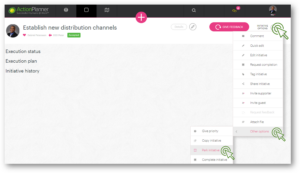
Where do I find my draft initiatives?
Use the filters available in your overview reports, to switch on the “DRAFTS”:
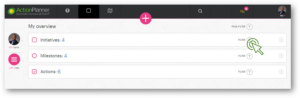
Proceed to click the “Draft” option in the section “Initiative state” and click save:

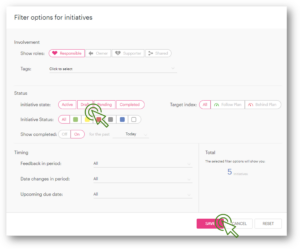
49 Comments. Leave new
… [Trackback]
[…] Read More on on that Topic: actionplanner.com/2022/09/20/parking-initiatives-save-as-draft/ […]
recipesjelly
… [Trackback]
[…] Read More Info here on that Topic: actionplanner.com/2022/09/20/parking-initiatives-save-as-draft/ […]
… [Trackback]
[…] Find More on that Topic: actionplanner.com/2022/09/20/parking-initiatives-save-as-draft/ […]
… [Trackback]
[…] Here you can find 37192 additional Information on that Topic: actionplanner.com/2022/09/20/parking-initiatives-save-as-draft/ […]
… [Trackback]
[…] Find More to that Topic: actionplanner.com/2022/09/20/parking-initiatives-save-as-draft/ […]
… [Trackback]
[…] Here you can find 79992 additional Information on that Topic: actionplanner.com/2022/09/20/parking-initiatives-save-as-draft/ […]
… [Trackback]
[…] Information to that Topic: actionplanner.com/2022/09/20/parking-initiatives-save-as-draft/ […]
… [Trackback]
[…] Find More here to that Topic: actionplanner.com/2022/09/20/parking-initiatives-save-as-draft/ […]
… [Trackback]
[…] Here you can find 9199 more Info on that Topic: actionplanner.com/2022/09/20/parking-initiatives-save-as-draft/ […]
… [Trackback]
[…] Information on that Topic: actionplanner.com/2022/09/20/parking-initiatives-save-as-draft/ […]
… [Trackback]
[…] Find More on that Topic: actionplanner.com/2022/09/20/parking-initiatives-save-as-draft/ […]
… [Trackback]
[…] There you will find 21168 more Info to that Topic: actionplanner.com/2022/09/20/parking-initiatives-save-as-draft/ […]
… [Trackback]
[…] Read More on on that Topic: actionplanner.com/2022/09/20/parking-initiatives-save-as-draft/ […]
… [Trackback]
[…] Find More to that Topic: actionplanner.com/2022/09/20/parking-initiatives-save-as-draft/ […]
… [Trackback]
[…] Find More here to that Topic: actionplanner.com/2022/09/20/parking-initiatives-save-as-draft/ […]
… [Trackback]
[…] Find More here on that Topic: actionplanner.com/2022/09/20/parking-initiatives-save-as-draft/ […]
… [Trackback]
[…] Read More to that Topic: actionplanner.com/2022/09/20/parking-initiatives-save-as-draft/ […]
… [Trackback]
[…] Read More Information here on that Topic: actionplanner.com/2022/09/20/parking-initiatives-save-as-draft/ […]
… [Trackback]
[…] Info on that Topic: actionplanner.com/2022/09/20/parking-initiatives-save-as-draft/ […]
… [Trackback]
[…] Read More Info here to that Topic: actionplanner.com/2022/09/20/parking-initiatives-save-as-draft/ […]
… [Trackback]
[…] Here you can find 20506 more Information on that Topic: actionplanner.com/2022/09/20/parking-initiatives-save-as-draft/ […]
… [Trackback]
[…] Find More on that Topic: actionplanner.com/2022/09/20/parking-initiatives-save-as-draft/ […]
… [Trackback]
[…] Here you will find 18533 additional Information on that Topic: actionplanner.com/2022/09/20/parking-initiatives-save-as-draft/ […]
… [Trackback]
[…] Here you will find 49681 additional Info to that Topic: actionplanner.com/2022/09/20/parking-initiatives-save-as-draft/ […]
cheap androxal price prescription
buy cheap androxal cost usa
discount enclomiphene generic cheapest
purchase enclomiphene generic mastercard
order rifaximin generic prices
buy cheap rifaximin no prescription mastercard
best xifaxan price
buy xifaxan generic australia
buying staxyn purchase england
get staxyn purchase australia
cheap avodart generic prices
buy cheap avodart retail price
how to buy dutasteride uk no prescription
order dutasteride australia pharmacy
cheapest buy flexeril cyclobenzaprine uk no prescription
buying flexeril cyclobenzaprine price discount
buy cheap gabapentin purchase in australia
order gabapentin generic online mastercard
kamagra sobotní dodací kód
kamagra irsko přes pult
achat kamagra pharmacie en ligne en france cheveux
generique kamagra ligne a bon franche comte
fildena no prior script
buy fildena cheap mastercard
itraconazole cod shipping
discount itraconazole australia suppliers
… [Trackback]
[…] Here you can find 74083 additional Information to that Topic: actionplanner.com/2022/09/20/parking-initiatives-save-as-draft/ […]
… [Trackback]
[…] Info on that Topic: actionplanner.com/2022/09/20/parking-initiatives-save-as-draft/ […]
… [Trackback]
[…] Find More on to that Topic: actionplanner.com/2022/09/20/parking-initiatives-save-as-draft/ […]
… [Trackback]
[…] Read More Information here on that Topic: actionplanner.com/2022/09/20/parking-initiatives-save-as-draft/ […]
… [Trackback]
[…] Information to that Topic: actionplanner.com/2022/09/20/parking-initiatives-save-as-draft/ […]
… [Trackback]
[…] Find More here on that Topic: actionplanner.com/2022/09/20/parking-initiatives-save-as-draft/ […]
… [Trackback]
[…] Find More here to that Topic: actionplanner.com/2022/09/20/parking-initiatives-save-as-draft/ […]
… [Trackback]
[…] Info on that Topic: actionplanner.com/2022/09/20/parking-initiatives-save-as-draft/ […]
… [Trackback]
[…] Information on that Topic: actionplanner.com/2022/09/20/parking-initiatives-save-as-draft/ […]
… [Trackback]
[…] Read More here to that Topic: actionplanner.com/2022/09/20/parking-initiatives-save-as-draft/ […]
… [Trackback]
[…] Information to that Topic: actionplanner.com/2022/09/20/parking-initiatives-save-as-draft/ […]