The Supporter on an initiative has the same authorities to make changes and updates as the responsible. So, if you are truly co-operating on an initiative, you can invite one or more people as supporters to any Initiative.
We also see the supporter role used in case of the initiative editing and updating being delegated to an assistant or support function, e.g. sales support functions updating actions on behalf of the Key Accounts or a Personal Assistant updating on behalf of her manager.
To invite a supporter on an initiative, follow these steps:
- Go to the initiative you wish to invite the user to support;
- Access the “Initiative options” in the upper right hand corner of the screen;
- Select the option “Invite supporter”.
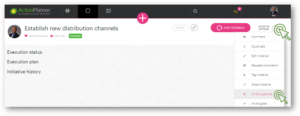
- When clicked an invitation pop-up will emerge from where you can select the person and write an invitation message:
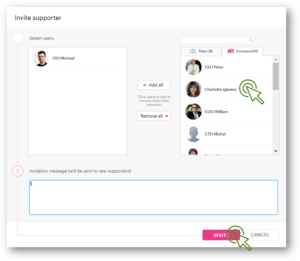

50 Comments. Leave new
… [Trackback]
[…] Info on that Topic: actionplanner.com/2022/09/20/invite-supporter/ […]
… [Trackback]
[…] Read More Information here to that Topic: actionplanner.com/2022/09/20/invite-supporter/ […]
… [Trackback]
[…] Read More here on that Topic: actionplanner.com/2022/09/20/invite-supporter/ […]
… [Trackback]
[…] Find More to that Topic: actionplanner.com/2022/09/20/invite-supporter/ […]
… [Trackback]
[…] Read More here to that Topic: actionplanner.com/2022/09/20/invite-supporter/ […]
… [Trackback]
[…] Find More on that Topic: actionplanner.com/2022/09/20/invite-supporter/ […]
… [Trackback]
[…] Read More to that Topic: actionplanner.com/2022/09/20/invite-supporter/ […]
… [Trackback]
[…] There you can find 14359 additional Information to that Topic: actionplanner.com/2022/09/20/invite-supporter/ […]
… [Trackback]
[…] Read More on to that Topic: actionplanner.com/2022/09/20/invite-supporter/ […]
… [Trackback]
[…] Find More here to that Topic: actionplanner.com/2022/09/20/invite-supporter/ […]
… [Trackback]
[…] Find More on on that Topic: actionplanner.com/2022/09/20/invite-supporter/ […]
… [Trackback]
[…] Find More on to that Topic: actionplanner.com/2022/09/20/invite-supporter/ […]
… [Trackback]
[…] Find More on on that Topic: actionplanner.com/2022/09/20/invite-supporter/ […]
… [Trackback]
[…] Find More to that Topic: actionplanner.com/2022/09/20/invite-supporter/ […]
… [Trackback]
[…] Info to that Topic: actionplanner.com/2022/09/20/invite-supporter/ […]
… [Trackback]
[…] Information to that Topic: actionplanner.com/2022/09/20/invite-supporter/ […]
… [Trackback]
[…] Read More to that Topic: actionplanner.com/2022/09/20/invite-supporter/ […]
… [Trackback]
[…] Info on that Topic: actionplanner.com/2022/09/20/invite-supporter/ […]
… [Trackback]
[…] Find More to that Topic: actionplanner.com/2022/09/20/invite-supporter/ […]
… [Trackback]
[…] Find More on that Topic: actionplanner.com/2022/09/20/invite-supporter/ […]
… [Trackback]
[…] Read More Info here on that Topic: actionplanner.com/2022/09/20/invite-supporter/ […]
… [Trackback]
[…] There you will find 62913 more Info on that Topic: actionplanner.com/2022/09/20/invite-supporter/ […]
… [Trackback]
[…] Read More Info here to that Topic: actionplanner.com/2022/09/20/invite-supporter/ […]
… [Trackback]
[…] There you can find 28120 more Info to that Topic: actionplanner.com/2022/09/20/invite-supporter/ […]
… [Trackback]
[…] Read More here on that Topic: actionplanner.com/2022/09/20/invite-supporter/ […]
… [Trackback]
[…] Find More on on that Topic: actionplanner.com/2022/09/20/invite-supporter/ […]
… [Trackback]
[…] Read More Information here to that Topic: actionplanner.com/2022/09/20/invite-supporter/ […]
… [Trackback]
[…] Read More to that Topic: actionplanner.com/2022/09/20/invite-supporter/ […]
… [Trackback]
[…] Information on that Topic: actionplanner.com/2022/09/20/invite-supporter/ […]
… [Trackback]
[…] There you will find 22278 additional Info on that Topic: actionplanner.com/2022/09/20/invite-supporter/ […]
… [Trackback]
[…] Read More Info here to that Topic: actionplanner.com/2022/09/20/invite-supporter/ […]
… [Trackback]
[…] Read More on that Topic: actionplanner.com/2022/09/20/invite-supporter/ […]
… [Trackback]
[…] Find More Info here on that Topic: actionplanner.com/2022/09/20/invite-supporter/ […]
… [Trackback]
[…] Here you can find 96815 additional Info on that Topic: actionplanner.com/2022/09/20/invite-supporter/ […]
… [Trackback]
[…] Information to that Topic: actionplanner.com/2022/09/20/invite-supporter/ […]
… [Trackback]
[…] Here you will find 68134 more Info on that Topic: actionplanner.com/2022/09/20/invite-supporter/ […]
buying enclomiphene generic cheap
buying enclomiphene uk london
generique kamagra sans ordonnance comprime l alcool
ventes au comptoir de kamagra en irlande
ordering androxal generic online canada
cheap androxal canada how to buy
flexeril cyclobenzaprine overnight us delivery
get flexeril cyclobenzaprine generic canada no prescription
purchase dutasteride generic does it works
cheap dutasteride generic from canada
cheap gabapentin australia online no prescription
cheapest buy gabapentin generic side effect
buying fildena real price
get fildena cheap from usa
ordering itraconazole cost on prescription
buy cheap itraconazole cheap online in the uk
how to buy staxyn canada price
buying staxyn australia cheap
How to buy avodart online without a perscription
how to get avodart prescription on line
rifaximin australia do need prescription
online order rifaximin cost uk
how to buy xifaxan buy in london
ordering xifaxan generic mastercard
kanadské drogerie online kamagra
kamagra bez předpisu dodání
… [Trackback]
[…] Read More on that Topic: actionplanner.com/2022/09/20/invite-supporter/ […]